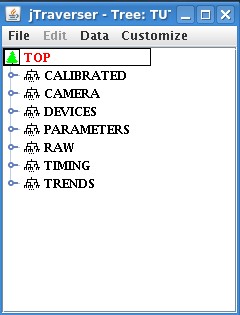From MdsWiki
| Revision as of 14:45, 24 June 2015 (edit) Manduchi (Talk | contribs) (→A quick tour over MDSplus) ← Previous diff |
Revision as of 14:54, 24 June 2015 (edit) Manduchi (Talk | contribs) (→A quick tour over MDSplus) Next diff → |
||
| Line 9: | Line 9: | ||
| and we are ready to start. There are two examples, activated by commands start_tutorial_1 and start_tutorial_2, respectively. Let's start with the first one and type | and we are ready to start. There are two examples, activated by commands start_tutorial_1 and start_tutorial_2, respectively. Let's start with the first one and type | ||
| ./start_tutorial_1 | ./start_tutorial_1 | ||
| - | You will see the activation several graphical intefaces and a X Terminal. Let's concentrate on the following window [[Image:ExampleTraverser.jpg]] showing a hierarchical structure. | + | You will see the activation several graphical intefaces and a X Terminal. Let's concentrate on the following window showing a hierarchical structure.<br /> |
| + | [[Image:ExampleTraverser.jpg]] <br /> | ||
| + | That tree structure displays the hierarchical structure of an Experiment Model, that is the database containing all the data ealt with by the system. Data are stored in database in a hierachical organization, reflecting the normal way information is arranged in scientific applications. A MDSplus database takes two names, that refer to two different stages of the experimental sequence: the ''Experiment Model'' and the ''Pulse file''. | ||
Revision as of 14:54, 24 June 2015
A quick tour over MDSplus
In this section we'll discover the basic concepts of MDSplus through a set of working examples. We shall skip here most details, covered by the following sections of the tutorial, in order to concentrate on the main concepts.
To run the examples we need first a running installation of MDSplus. The reference system for the presented examples is Linux, although MDSplus can run also on Windows and MacOS. The preparatory steps for this overview are:
- Installation of MDSplus. MDSplus can be installedon several platform and for Linux platforms you can also download the sources and then build the system. Refer to Download Page to install MDSplus on your system.
- Installation of the running examples. The examples are available on GitHub and you can donwload them with the git command
git clone https://github.com/MDSplus/MDSplusTutorial.git
Once the examples have been downloaded from git, move to MDSplusTutorial directory:
cd MDSplusTutorial
and we are ready to start. There are two examples, activated by commands start_tutorial_1 and start_tutorial_2, respectively. Let's start with the first one and type
./start_tutorial_1
You will see the activation several graphical intefaces and a X Terminal. Let's concentrate on the following window showing a hierarchical structure.
That tree structure displays the hierarchical structure of an Experiment Model, that is the database containing all the data ealt with by the system. Data are stored in database in a hierachical organization, reflecting the normal way information is arranged in scientific applications. A MDSplus database takes two names, that refer to two different stages of the experimental sequence: the Experiment Model and the Pulse file.