From MdsWiki
Revision as of 09:48, 5 November 2015
The MDSplus WebScope is a HTML5-based interface to MDSplus data presenting an interface quite similar to jScope on Web Browsers. This Web application is able to retrieve the jScope configuration files for a given user in the system hosting the web server and to display and manipulate (possibly multiple) waveforms and frame sequences. Most of the options available in jScope for user interaction are available in WebScope, too. Unlike jScope, WebScope does not allow users to define new configurations. Therefore it is necessary to use jScope for defining and saving the desired configurations (that is, defining the panels and the waveforms or images to be displayed in each panel) in the default configuration directory for jScope ($HOME/jScope/configurations). Observe that this work has to be done once and corresponds to the normal operation for MDSplus user who typically define first the jScope configurations they are interested in and then use the prepared ones.
When connecting to a Web server hosting MDSplus data, the start URL is the following
http://<Server IP>/mdsplusWsgi/scope?user=<user>
in response, the list of the available jScope configurations for the specified user will be displayed:
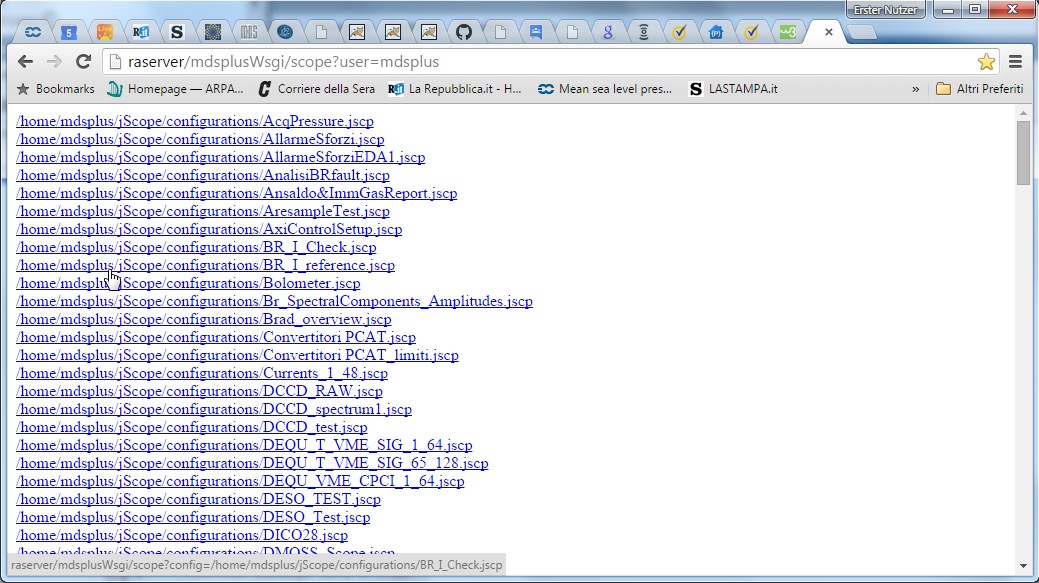
When clicking on any configuration, the corresponding set of palen will be displayed. If a shot number has not been specified in the corresponding jScope configuration (as normally