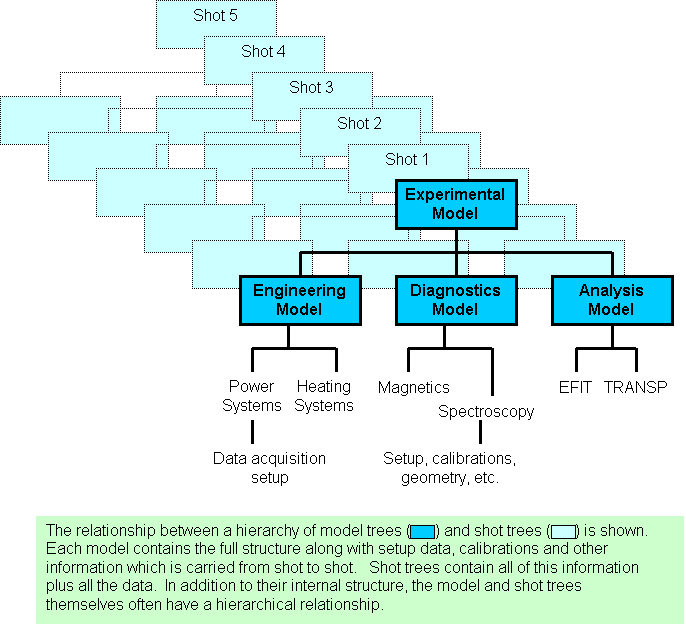From MdsWiki
MDSplus Concepts
The Data Hierarchy - Trees, Nodes, and Models
MDSplus is a suite of software for data acquisition and data management for pulsed or batch systems. While it was originally developed for experiments, it is now widely used for storing the results of physics codes as well. The basic data structure is a self-descriptive hierarchy called a TREE. The hierarchy consists of large numbers of named NODES which make up the branches (structure) and leaves (data) of each tree. MDSplus SHOTS are trees created from a special type of tree called a MODEL, a template which contains all of the structure and setup data for an experiment or code. SHOTS are copies of the model augmented by the stored data and correspond to particular runs of an experiment or code. For a typical experiment, data from various sources are grouped in some logical manner and divided into a number of trees which each form the top level of their respective hierarchies. These trees themselves can be organized into a hierarchy with a root tree and SUBTREES as in the following figure.
Node Characteristics - Self Description
The MDSplus data structure is self descriptive: Beyond the data itself, a substantial amount of additional information is available for every node in each tree. These metadata, called node CHARACTERISTICS, include: the data type, array dimensions, data length, units, independent axes, the parents and children of the node, tag names, the date when the data was stored, the name of the user who wrote data, and so forth. Information on the place of each node in the overall hierarchy can be used by applications to TRAVERSE trees independent of reading data. A graphical tool called the TRAVERSER is included in the MDSplus distribution and is a convenient way to examine or edit the data structures. Node characteristics can be obtained by using the TDI function GETNCI.
Trees and Files
Individual trees exist under an MDSplus SERVER's operating system as a collection of three files one of which defines the structure, a second contains the data, and the third contains the node characteristics. The naming convention for these files is treename_shotnumber.filetype; where filetype is either "tree", "datafile" or "characteristics" respectively for the three types of files. Under most circumstances knowledge of these details are not necessary or important to users.
Data Types
A rich set of simple and composite data types are supported. The simple data types include signed and unsigned integers (1, 2, 4, and 8 Bytes), single and double precision real numbers, single and double precision complex numbers, and character data. Arrays of these data types with up to 7 dimensions can be represented. The most important composite types include: SIGNALS, which contain data plus associated independent axes (eg. temperature vs space and time); and DEVICES, which are used to associate setup parameters, actions (task descriptions), and data for data acquisition or automated analysis. Function calls are provided which can return particular components of the composite data types.
Expressions
All interfaces to MDSplus data are based on the evaluation of expressions. These expressions are written in a language called TDI (tree data interface) which supports a large number of functions and commands. The simplest expressions are just node names and evaluation returns the data in that node. Simple mathematical and logical operations are supported, along with string manipulation, simple programming instructions and commands to analyze or create specific MDSplus constructs. External routines written in other programming languages can be called as well.
Access - Local and Remote
In a typical installation, many users will access data from computers on the same local area network (LAN) as the MDSplus file server. For these users, the disks and directories with data may be configured to appear as local disks on the users systems. In this case, which we can call LOCAL access, each user's system will be running its own MDSplus server and handling expression evaluation, data compression and decompression and so forth. In other cases, the files will be on remote systems to which the user does not have direct file access. In this situation, which we will call REMOTE access, the local system will run an MDSplus client. For operation in this mode, the MDSplus commands in an application must be preceded by a command to connect to a particular server.
First Look at the MDSplus API
The MDSplus API (applications programming interface) consists of a small number of simple calls. The basic calls as they would be ordered in an application are:
mdsconnect,'server_name'
mdsopen,'tree_name',shot_number
result = mdsvalue('expression')
mdsput,'node_name','expression'
mdsclose,[[Documentation_beginners_tree_name,shot]
mdsdisconnect
(Note: The syntax shown here and in examples below is general, details will depend on the programming language used and are explained in the section on data access - this description is intended only to introduce basic concepts)
In the example shown, a user issues commands to specify the server with mdsconnect and tree with mdsopen, then evaluates an EXPRESSION with mdsvalue to retrieve some data. mdsput is used to store data back into the opened tree. Finally mdsclose and mdsconnect close the tree and end the session. As discussed above, the expression evaluated by mdsvalue is most often simply a fully qualified node name.